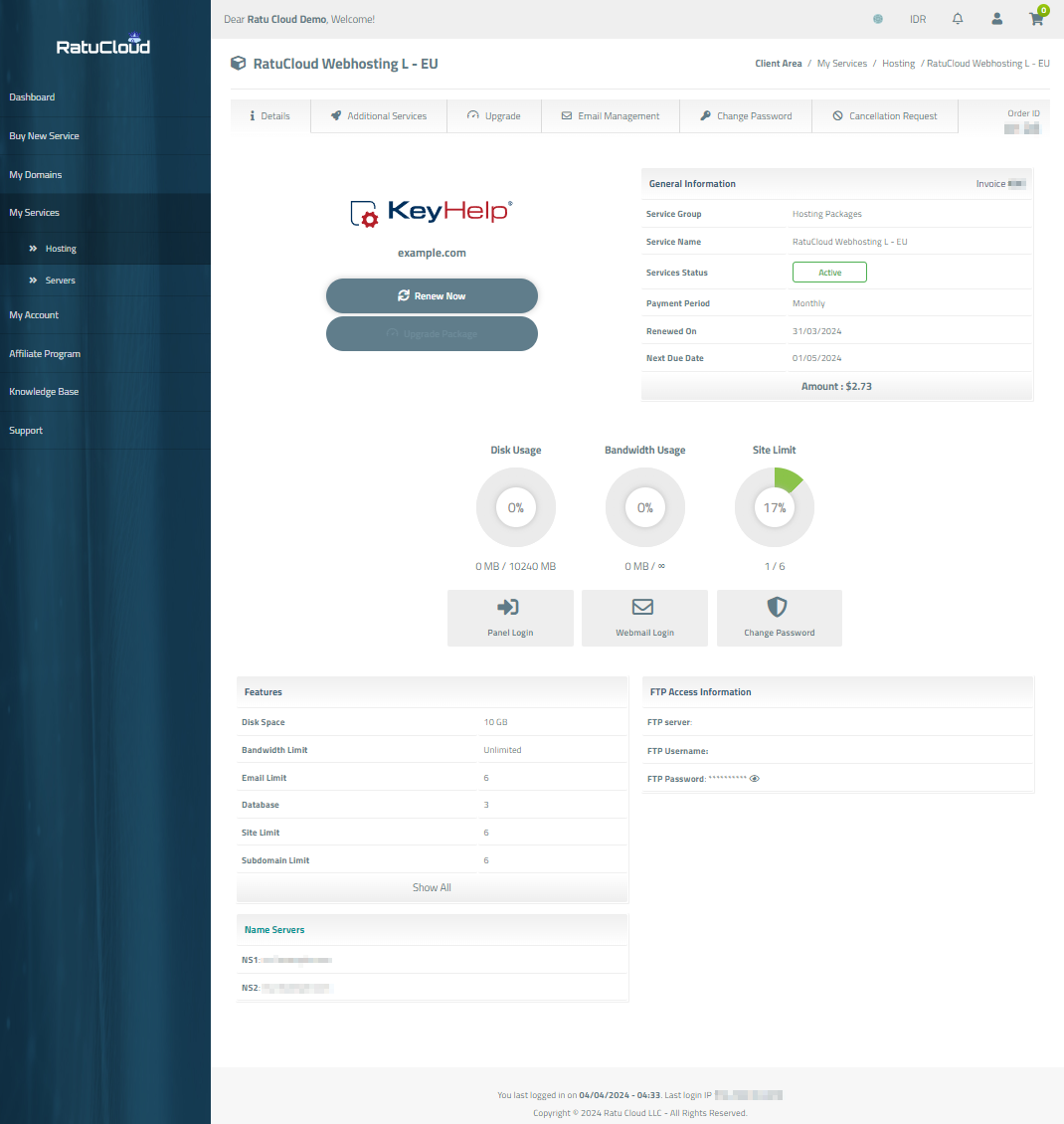Client Area - Web Control Panel
Our Client Area for Web Hosting provides easy access to essential management options for your email service.
To access this panel, simply log into our client area, click on "My Services" in the left menu, and then on "Hosting". You will then see a list of all your available Hosting packages (Web and Mail if you have both). For the Web Hosting package you want to check or manage, click on "Manage" on the right side.
Menu Upper Area:
- Details: Gain insights into your service, including domain information and service period details. Access important control options such as renewal period, storage usage, panel logins (useful for managing DNS records or accessing mail client information), and nameserver information.
- Additional Services: Explore available addons in this section.
- Upgrade: Upgrade your packages to larger ones here.
- Email Management: Manage your email addresses in this section. Refer to the Knowledge Base article "How to Manage E-Mail Addresses" for more details.
- Change Password: Change the password for your hosting service's panel login in this section.
- Cancellation Request: Submit a cancellation request for your product in this section.
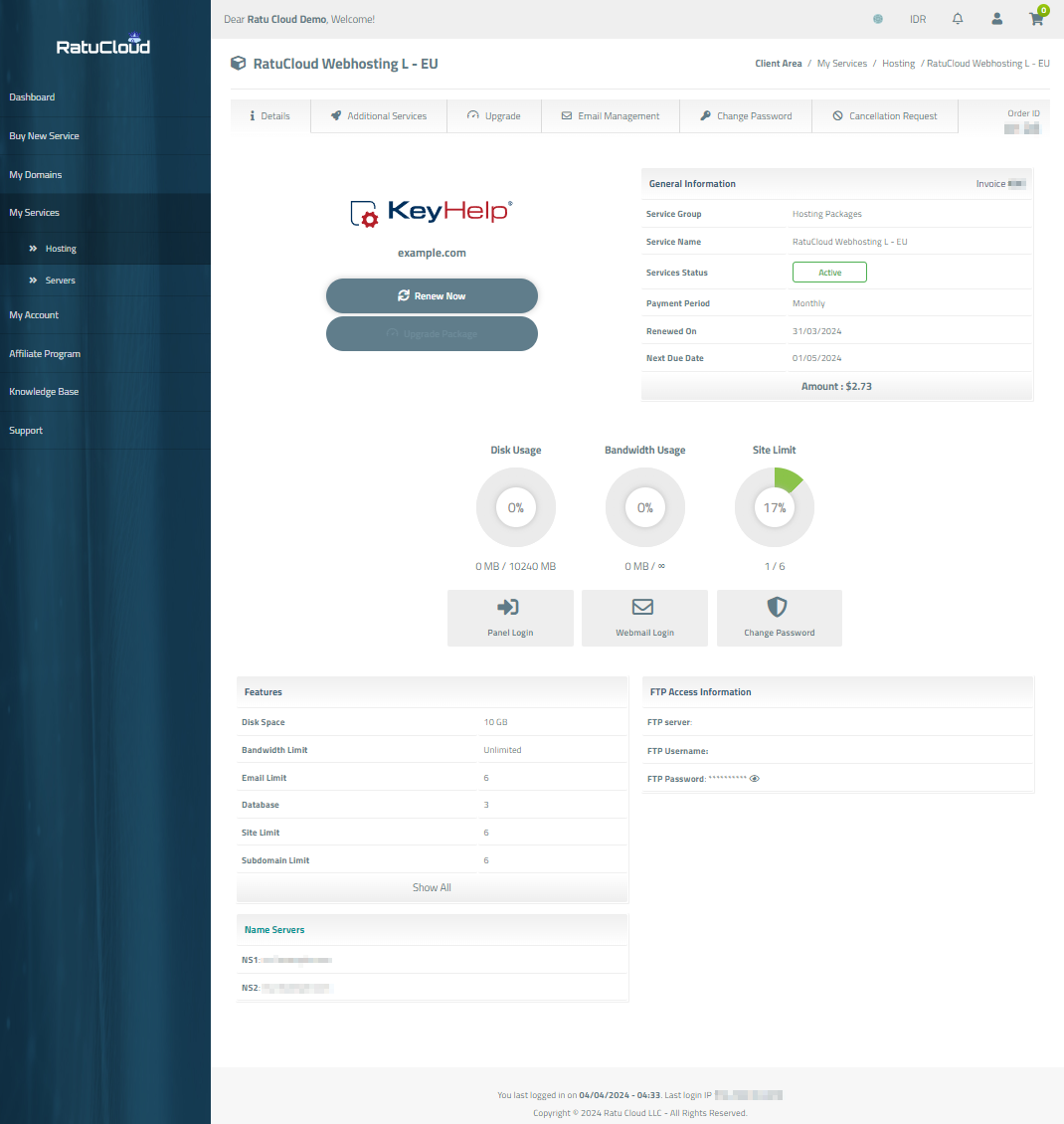
Can't find the information you are looking for?
You have examined the knowledge base in detail, but you cannot find the information you need,
Create a Support Ticket
Thank you for your feedback.
Sorry about that :( We'll work to make it better.
You voted before.
(1206 times viewed / 0 people found it helpful)